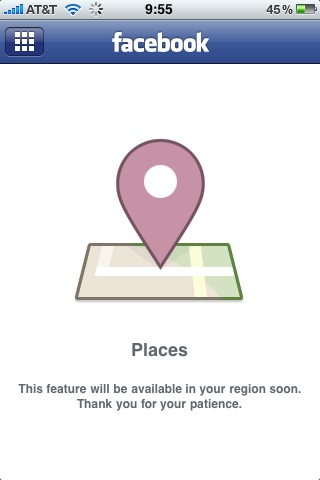 Have you ever noticed some people's posts on facebook having a location under it e.g near barcelona, spain?
Have you ever noticed some people's posts on facebook having a location under it e.g near barcelona, spain? Its not a joke, although it might not be the actual location of that friend but this has made status updates lot more fun.
You too can post your updates with interesting locations which will actually make people think you have really travelled.
Now lets get started
Visit facebook on your computer, log in as usual; Click the box that says "whats in your mind"
You'll see an image denoting location below that status box, right in front of it, click on
"Add current city"
A dialog box will be displayed asking you to type the name of your current city.
Start typing the name of your desired city and you'll see some suggested cities by facebook. Select any one or finish typing your desired location then click on ok and you're done.
You'll now have "near *chosen location* " beneath that status update.
Enjoy!
If you like this post, you can share it with friends on facebook, twitter or even buzz/plus it to google. You can also Subscribe to our feeds for free
RECEIVE FREE UPDATES IN YOUR MAILBOX

Nice one jor. No wonder av bin cing near egypt unda my frnd's post. Tnx :-)
ReplyDeleteHow accurate is the "near location?" My girlfriend updated her facebook status about sleepimg in....while i was out of town and the "near location" was in a small city she claims to know nothing about that is 110 miles away from where she says she was and in anothere state. Any chance of an error?
ReplyDelete